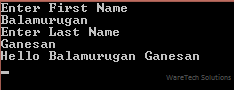<!DOCTYPE html>
<html>
<head>
<link href="http://www.example.com/" rel="canonical" />
<title>Canonical</title>
<script type="text/javascript">
window.onload = function () {
var canonical = "";
var links = document.getElementsByTagName("link");
for (var i = 0; i < links.length; i ++) {
if (links[i].getAttribute("rel") === "canonical") {
canonical = links[i].getAttribute("href")
}
}
alert(canonical);
};
</script>
</head>
<body>
<h1>Canonical</h1>
</body>
</html>
<html>
<head>
<link href="http://www.example.com/" rel="canonical" />
<title>Canonical</title>
<script type="text/javascript">
window.onload = function () {
var canonical = "";
var links = document.getElementsByTagName("link");
for (var i = 0; i < links.length; i ++) {
if (links[i].getAttribute("rel") === "canonical") {
canonical = links[i].getAttribute("href")
}
}
alert(canonical);
};
</script>
</head>
<body>
<h1>Canonical</h1>
</body>
</html>